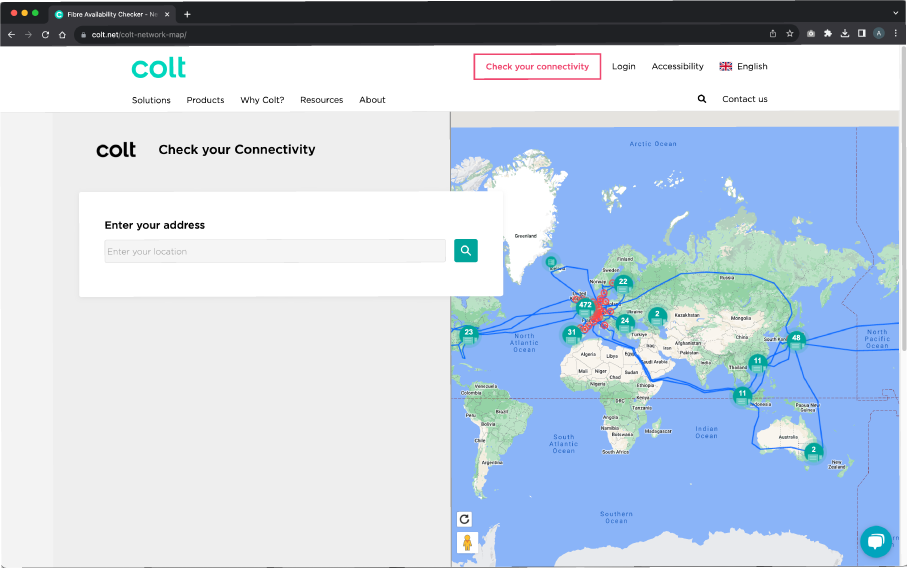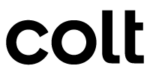Welcome to On Demand
Knowledge Centre
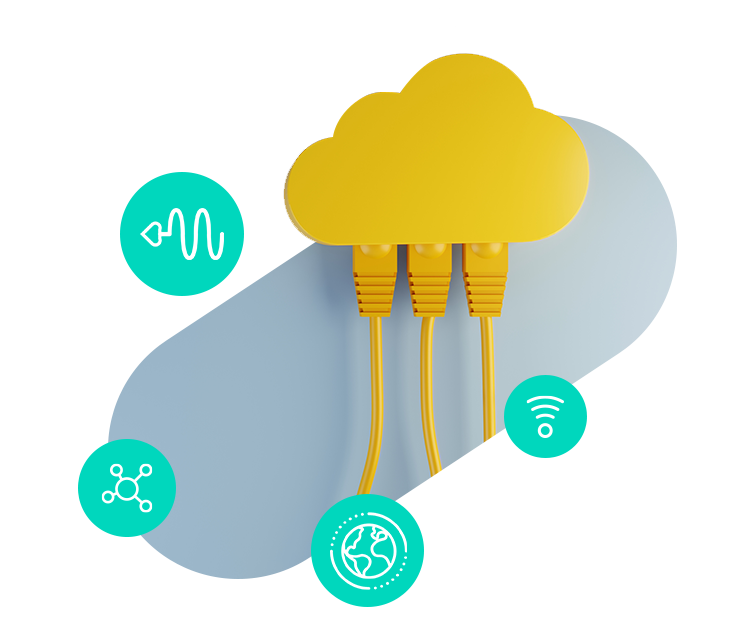
In this guide:
Introduction
Quick Start Guide
Additional features
Explore topics:
Welcome guide
Registration
Buildings | Ports
Connections | Cloud
IP Access | Data centres
Delivery | Bandwidth
APIs | Pricing
Resilience | Operations
Discover more:
Welcome to Colt On Demand
The cloud has had a fundamental impact on the way that enterprises consume IT services. Colt On Demand brings the flexibility and agility of the cloud to the network, via a Network as a Service (NaaS) platform model.
The On Demand platform uses software-defined networking and real-time automation to enable a better networking experience. Via the Colt On Demand platform, customers can request connectivity to over 1,200 data centres, 32,000+ Colt connected enterprise offices and millions of off-net locations via our integrated carrier partners. Customers can also use the platform to connect to 300+ cloud-on-ramp locations or spin up an enterprise grade Internet connection.
On Demand enables customers to:
Three connectivity offerings underpin the Colt On Demand NaaS platform:
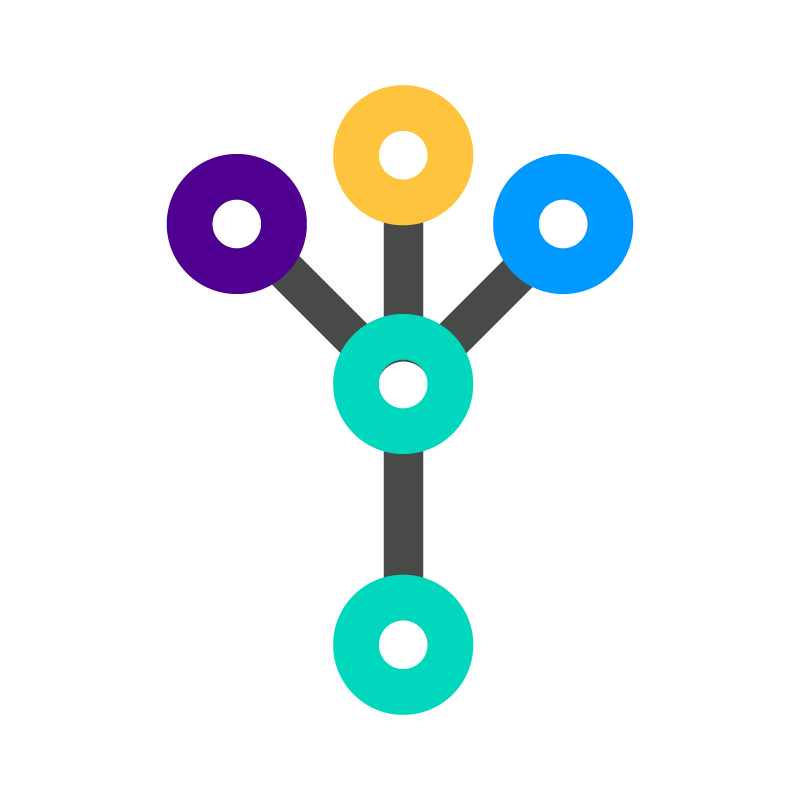
Ethernet On Demand
A private connection between data centres and enterprise office locations.
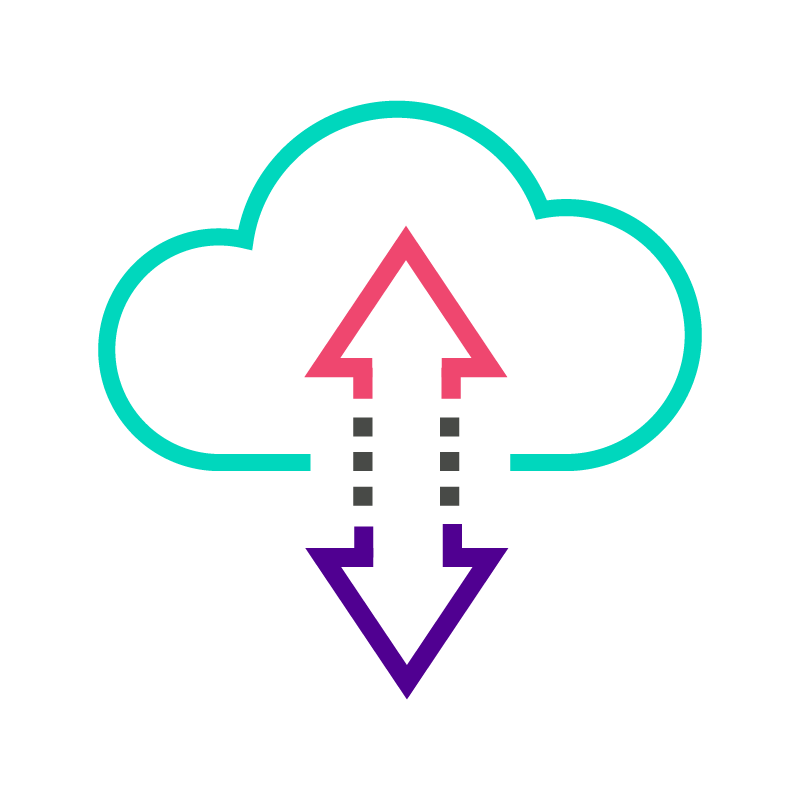
Cloud On Demand
Connectivity into the public cloud
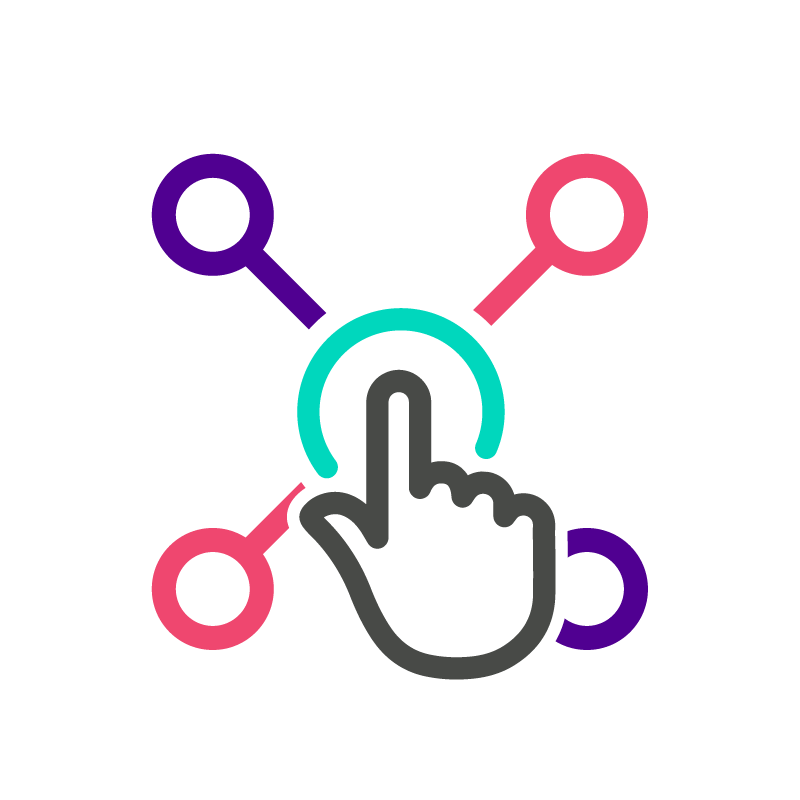
Internet On Demand
Enterprise grade Dedicated Internet Access (DIA)
On Demand Quick Start Guide
Congratulations for choosing Colt’s On Demand NaaS service! Circuit connections between data centres, enterprise offices, major cloud providers and the public internet are created in 4 easy steps:
Top tip
Customers can price an e-e service (e.g. 1 x port & 1 x DIA connection) via the relevant connection order flow (e.g. "Order new DIA connection").
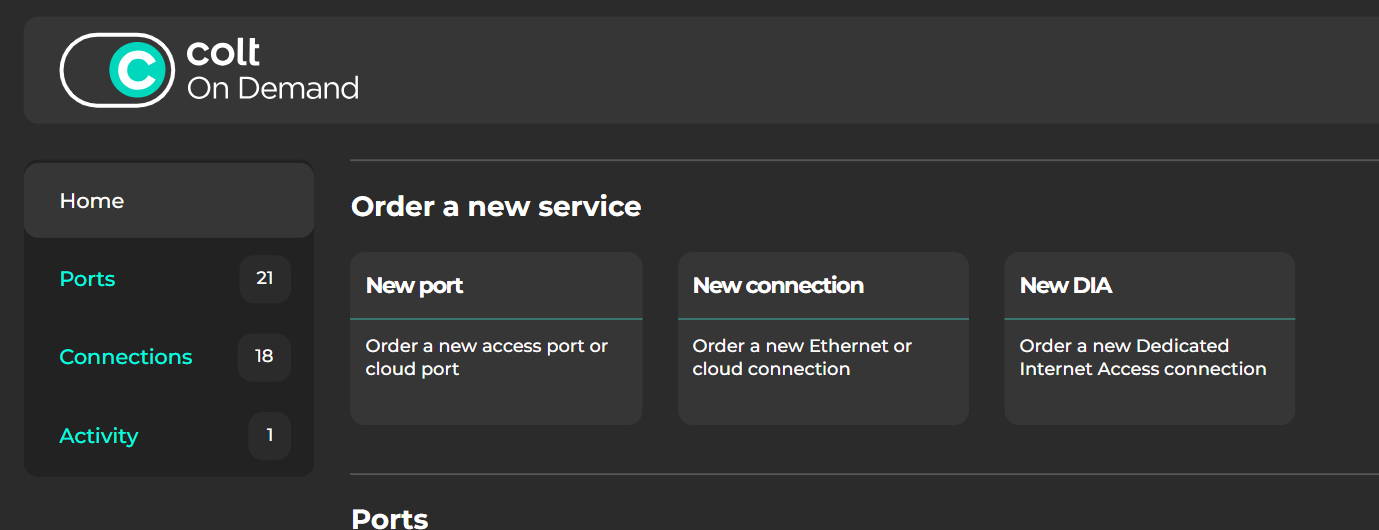
1. Select the service to price or order (Ethernet/Cloud/Internet or a standalone port)
Ports can be ordered as standalone components, but customers usually need to price/order ports and Ethernet/Cloud/Internet connections together.
From the "Home" dashboard page, the following options are available
- New port - to price or order an On Demand access or cloud port as a standalone component (e.g. if a customer wants to add a connection at a later date)
- New connection - to price or order Ethernet/Cloud connections, including any access ports or cloud ports that are needed. On Demand supports connections between two access ports, an access port and cloud port or between two cloud ports
- New DIA - to price or order Internet connections, again including an access port
2. Add an origin port
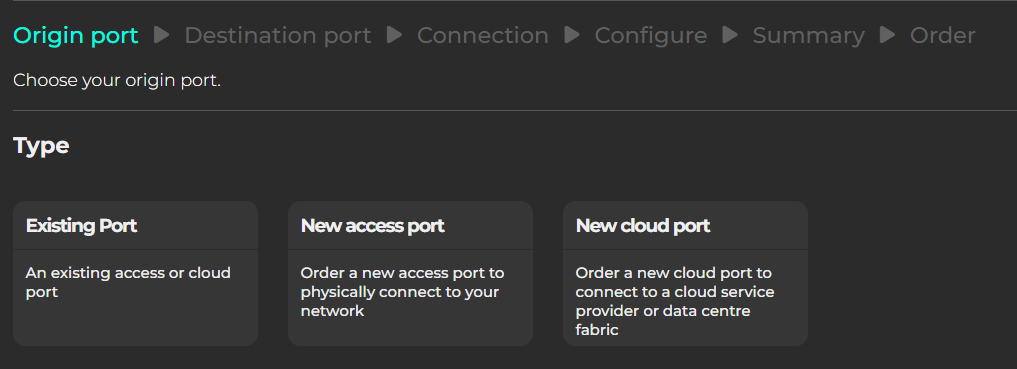
Next, select the origin port. This can be an access port or a cloud port - customers can select an existing port or choose to create a new port.
Existing ports (access port or cloud port), created previously via the "add port" flow are chosen from the list.
For new access ports, customers need to enter the address of the data centre or enterprise office building where the port is located. Colt fibre connected ("On-net") locations appear immediately. If a location is not on-net , a "search for nearnet or offnet locations" option will appear. Customers will need to select a port bandwidth (1/10/100Gbps for on-net locations, 10Mbps-10Gbps for off-net locations) and a contract term (3/12 months for on-net ports, 12-60 months for off-net).
For new cloud ports, the cloud service provider (e.g. AWS) needs to be selected, as well as the service type (dedicated/hosted), cloud region and the DC location of the cloud on-ramp and the port bandwidth.
Note - On Demand access ports in on-net, hybrid on-net and near-net locations support multiple connections/VLANs. Off-net ports (enabled via a carrier partner) support a single connection/VLAN.
Did you know?
In data centres and large enterprise buildings, the default delivery is from the Colt shared area (CEA/MMR). In enterprise office locations, customers will need to specify a floor and room ("PoP") where the port is required.
3. Add a destination port (Ethernet/Cloud connections only)
Select an existing or new access port or cloud port, following the instructions in Step 2 above.
4. Create and configure a connection
4a. Ethernet connection (DC-DC, DC-Office or Office-Office)
- Select a connection bandwidth – the maximum bandwidth is limited by the port speed (e.g. 1Gbps/10Gbps).
- Choose a contract commitment for the connection (1 hour flex contract or 3/6/12/24/36 month fixed contract)
The pricing for the circuit connection and associated port(s) will now displayed. Circuit bandwidths and contract durations can be changed to generate a new price. To move to the order stage, select "Continue" to configure the connection.
3. Select a connection bandwidth – the maximum bandwidth is limited by the port speed (e.g. 1Gbps/10Gbps).
4. Choose a PoP site and an interface. Ports that are available in near real time are labelled "Immediate delivery"
5. The final step is the VLAN configuration. Select:
- "P2P" for a point to point (EPL) circuit with transparent ("open port") handover at both ends (only available where both origin and destination ports are unused)
- "EVPL" for a spoke circuit, i.e. VLAN on the NNI/hub port and transparent at the client end location (only available where one port is already configured in VLAN mode)
- "Advanced" to apply any VLAN combination on the origin and destination ports (e.g. a VLAN at both ends)
5. Enter a name for the connection, hit the "Review order" option and if all details are correct "Accept & Place" to proceed
4b. Cloud connection
- Once the origin and destination ports have been selected, select a bandwidth and commitment term and select "Continue"
- Where hosted cloud ports have been selected at the origin and/or the destination, a cloud validation key is required (e.g. AWS account number, Azure/Oracle/IBM Service key or Google Pairing Key or )
- Where a standard access port has been selected at the origin or destination, select the PoP site and interface
- Next, select a VLAN config. Note that VLANs on hosted cloud ports cannot be modified by the user
- Enter a name for the cloud connection, "Review" the order and if correct select the "Accept and place order" option
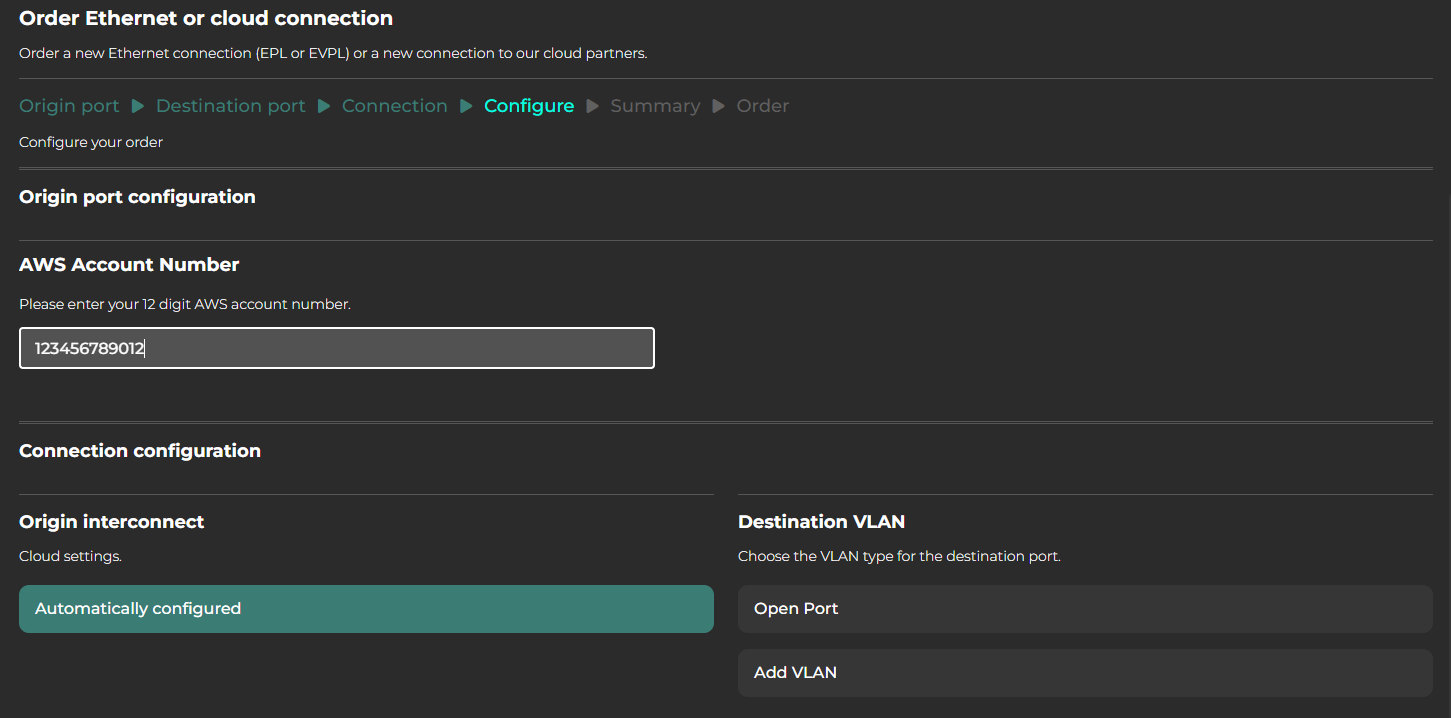
Did you know?
Colt On Demand's billing contracts offer both fixed and flexible terms, ranging from per hour flex billing up to 36 month fixed.
4c. Create a circuit connection (Internet)
- Select the unnmanaged (wires only) or managed (vRouter) option
- Select the required number of IP addresses (8/16/32/64 addresses)
- Select a bandwidth – the maximum bandwidth is limited by the port speed (e.g. 1Gbps)
- Choose a contract commitment (1 hour flex or 3/6/12/24/36 month fixed)
- Select a PoP site, interface and VLAN configuration
- Review the order and if correct, select the "Accept and order" option
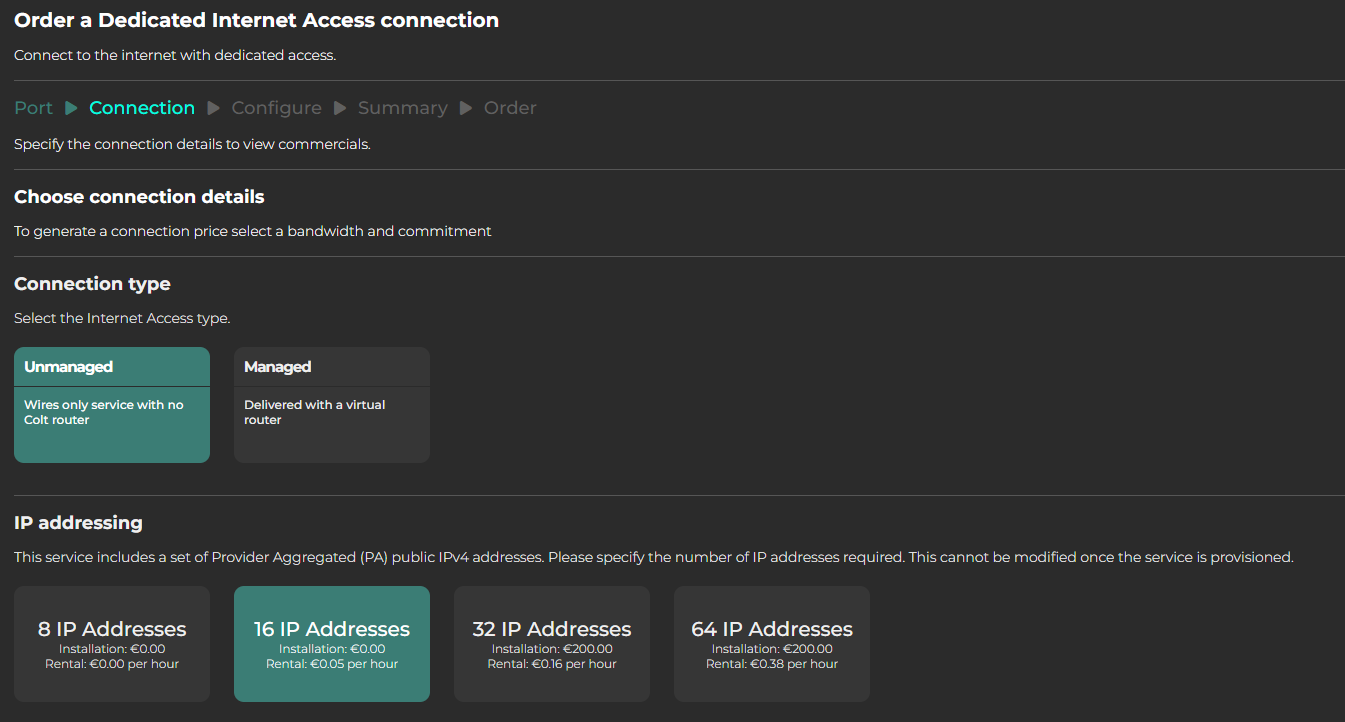
Additional features
Download an LOA (to order a cross connect directly with the DC operator)
Use the LOA feature in carrier-neutral data centres to request a cross-connect to the Colt demarcation point. In enterprise buildings, the demarcation point can be found in the port details. *Note* This feature should be used when you want to order a cross-connect with the DC operator directly.
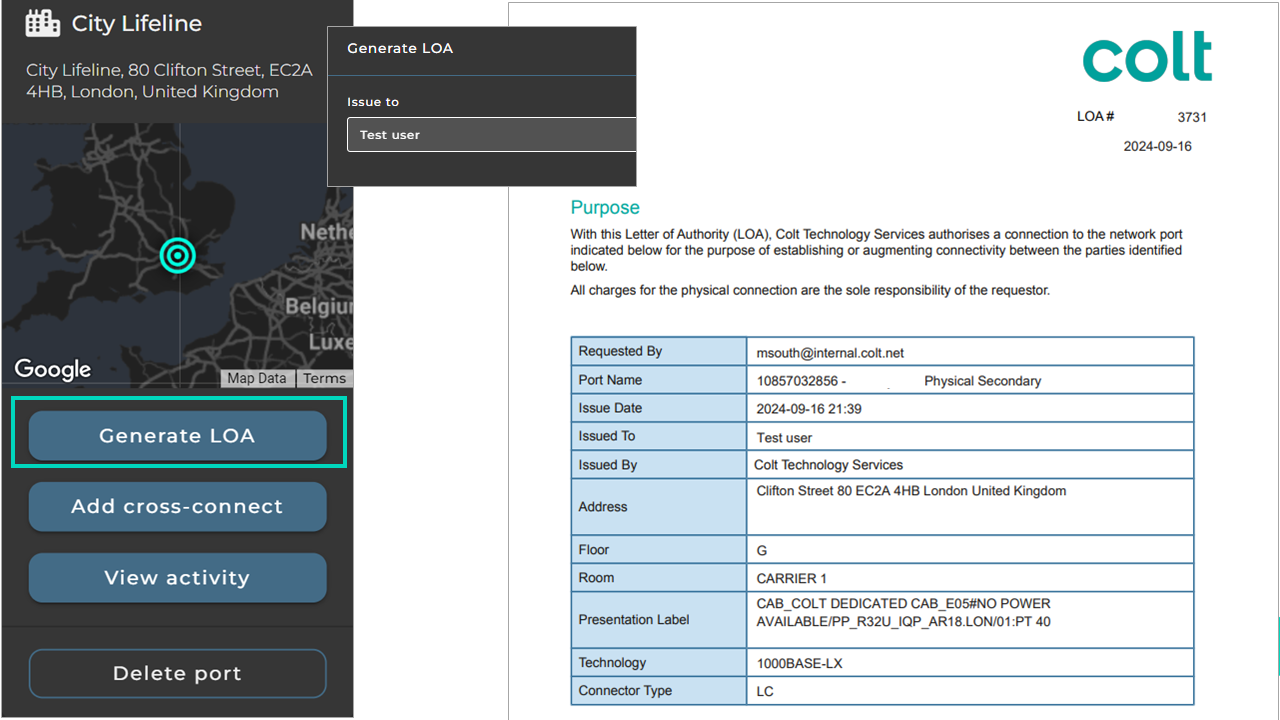
Request a cross connect via Colt
After a port has been added, you will be asked whether you want to add a data centre cross connect (select “yes”). Cross connects can be added when the port is requested, or once it is live. Where a port is delivered manually, cross connects cannot be requested during delivery.
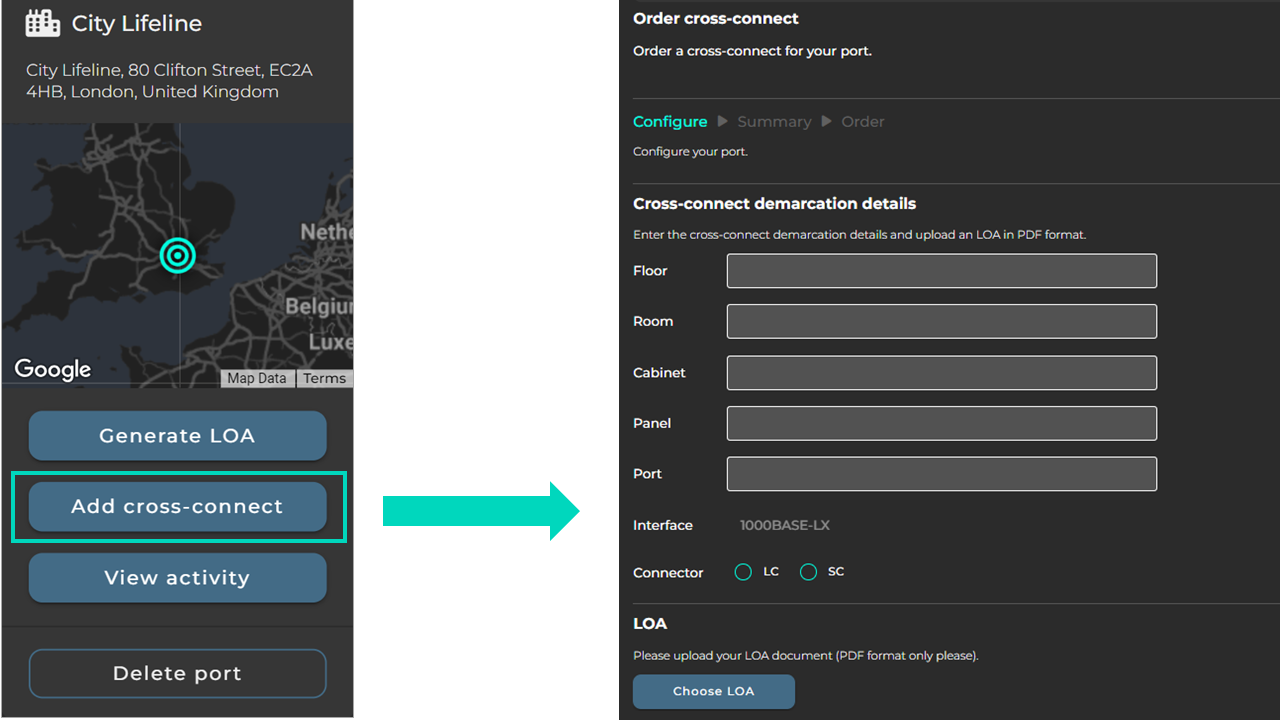
You will then be asked to add the demarcation details where you want the cross connect to terminate (i.e. the location of your equipment in the data centre). You will also need to upload an LOA, which grants Colt the authority to order the cross connect to your rack location.
*Note* this feature should be used where a customer wants to order a DC cross connect from Colt.
Bandwidth Flexing
To increase or decrease the connection bandwidth on a temporary or more permanent basis, select the "Modify bandwidth" option.
Customers are then presented with two choices, depending on the type of contract linked to the connection:
- For connections on a fixed contract, customers can "Boost" on a temporary basis or permanently upgrade by selecting a "Commitment"
- For connections on a flexible 1 hour rolling contract, customers should select "Commitment" and choose a 1 hour flexible rate or permenant upgrade via the 3-36 month commitment option
For further details, please refer to the "Scaling Your Bandwidth" section.
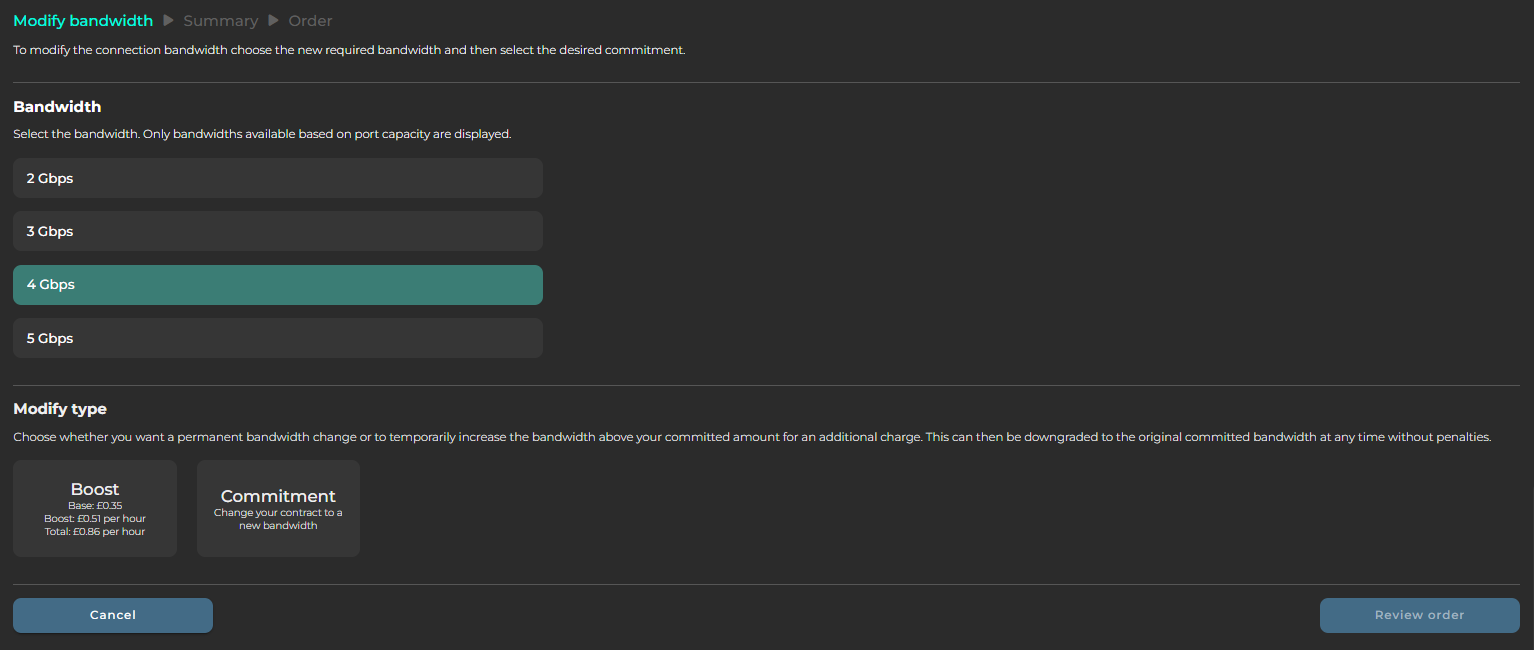
Configure a VLAN
To change the VLAN configuration on an existing connection, select the connection and then the "Configure" button. The Ethertype (C-VLAN / 8100 or S-VLAN 8a88) and the VLAN tag can now be configured on both the origin port and the destination port (if applicable). Customers can also select "Open Port" to configure a circuit without VLANs (i.e. transparent mode, for example for a P-P Ethernet connection).
Please note that for hosted cloud connections, the VLAN configuration at the cloud end is usually determined by the cloud provider and is not user-configurable. For further details about VLAN configuration, please refer to the Ethernet Connections page.
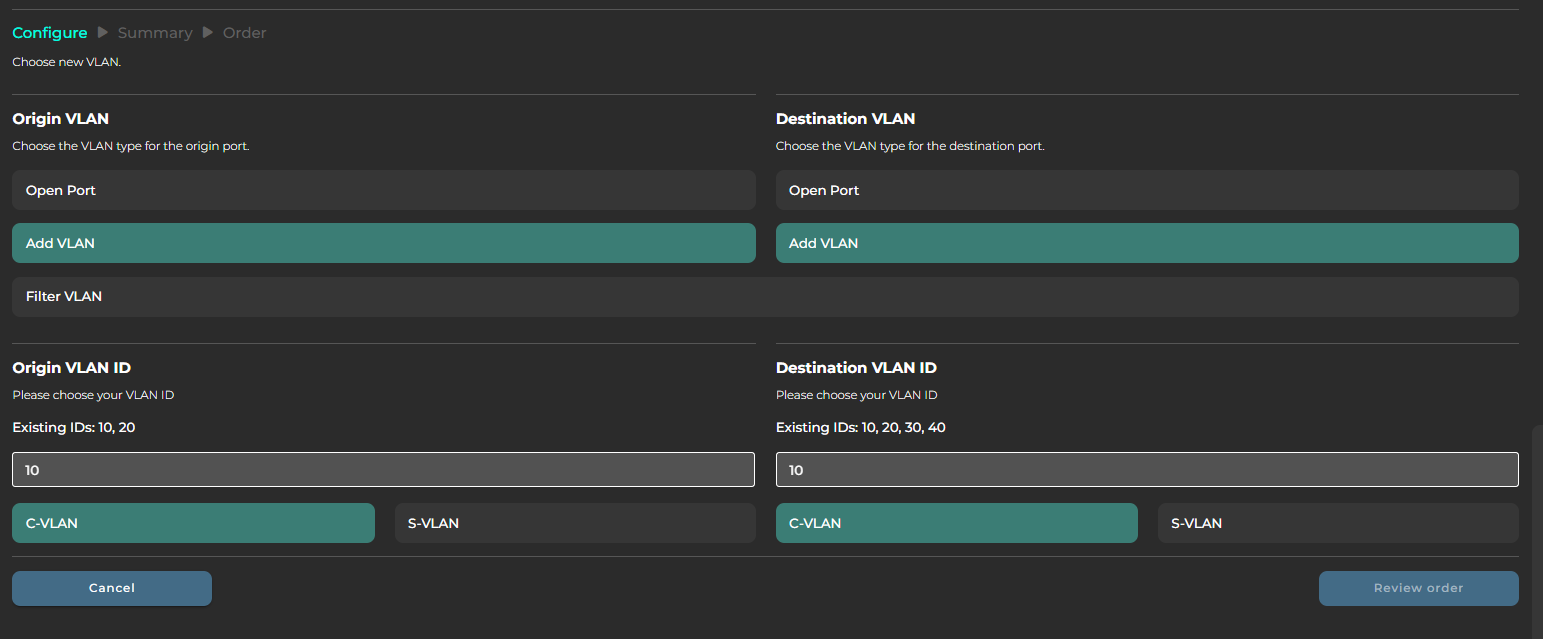
Adding new sites (existing buildings)
To request that a new network site is built in an existing Colt on-net building, select the “create new site” option. Select a floor and room name.
Once the new site order is requested, the Colt delivery team will build the new PoP (note - new PoPs are subject to survey and may be rejected or amended).
Questions? We're here to help.
Speak with one of specialists today. We’re here to offer advice, provide further information and to answer any queries you may have.