Colt help
Use Colt® Edge Private Cloud on VMware Cloud FoundationTM to deploy a load balancer application for linked servers. The load balancer application manages computing demands on linked servers by distributing workloads over servers or by moving all workloads to linked servers if a server crashes. You must have configured a minimum of two servers before you can deploy a load balancer application. After you deploy a load balancer, create a virtual service to activate the load balancer.
Note: You must have the following to deploy a load balancer:
- Your edge gateway type must be NSX-T. If not, contact your Colt sales representative to request an upgrade for your environment.
- You must have the Pools and Virtual Services options available in the Load Balancer section on the edge gateway details page. If not, you must submit a request to Colt support to enable the AVI load balancer.
To deploy a load balancer application:
- Sign in to your Colt Edge Private Cloud on VMware Cloud Foundation™ environment.
- Click Networking.
The Colt Edge Private Cloud on VMware Cloud Foundation™ portal shows the Networks screen.
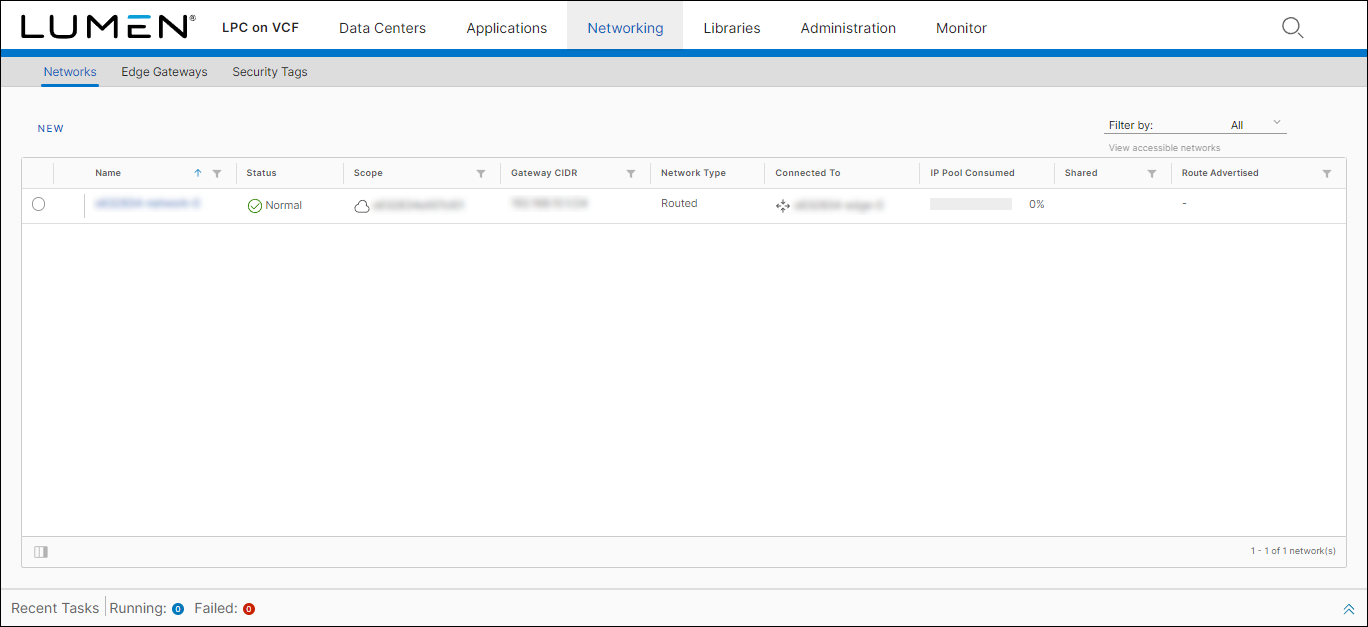
- Click Edge Gateways, then click the edge gateway to deploy the load balancer on.
The edge gateway details page appears.

- Click Pools, then click ADD.
The Add Load Balancer Pool window appears.
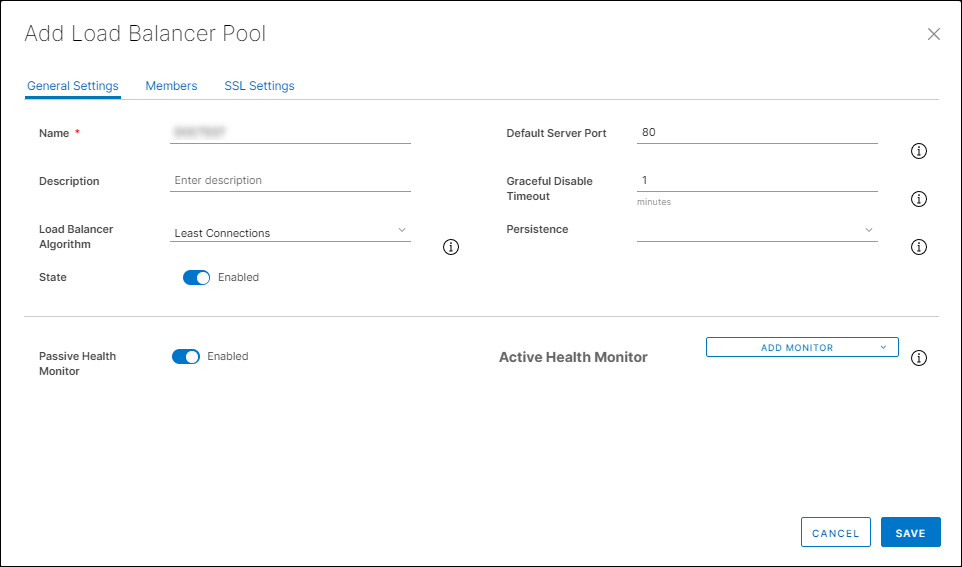
- In the General Settings section, complete the following fields:
| Field | Description |
| Name | Type a name for the load balancer. |
| Description | Type a description for the load balancer. |
| Load Balancer Algorithm | Select one of the following algorithms for the load balancer to effectively distribute traffic:
|
| State | Toggle this option to enable or disable the load balancer. |
| Default Server Port | Type the destination server port used by the traffic sent to the member. |
| Graceful Disable Timeout | Type the number of minutes after which an attempted connection to a member will time out. Type 0 to make it immediate or type -1 to have the time be indefinite where the connection is never terminated. |
| Persistence | If you enable persistence for the load balancer, only the first connection is load-balanced. Persistence profiles are configurations that help ensure users stay connected to servers for a determined amount of time. With persistence in effect, subsequent connections and requests are directed to the same server. Select one of the following configurations for the persistence profile:
|
| Passive Health Monitor | The passive heath monitor checks for errors in responses on the server. Unlike the active health monitor, it does not send requests to check on performance. Toggle this option to enable or disable the passive health monitor on the load balancer application. |
| Active Health Monitor | The active health monitor sends a synthetic request to the server (acting as a user) to check on the performance of the server. This performance check helps ensure that servers are working and ready for distributions determined by the load balancer appplication. Select one of the following to use for the active health monitor of the load balancer:
|
- Click the Members tab.
The Members section appears.
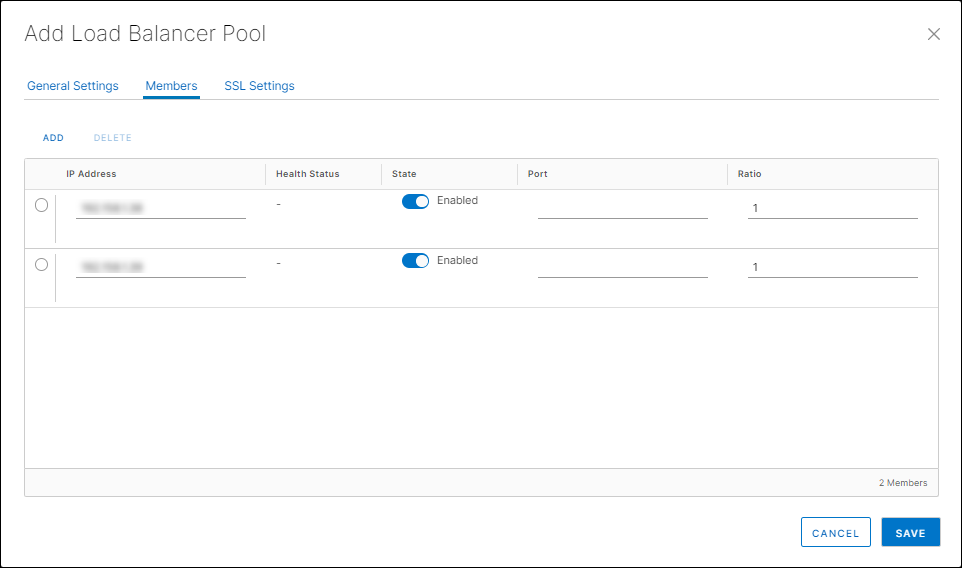
- Click Add, then type the IP Address, Port, and Ratio for the servers to link to the load balancer. Ensure that the State is toggled to Enabled.
- Repeat step 7 for each of the servers you want to put on the load balancer.
- Click the SSL Settings tab.
The SSL Settings section appears.

- Toggle the SSL Enable option to enable or disable Secure Sockets Layer (SSL) on the load balancer. If you enable this option, you can select security certificates to apply to the load balancer.
- Toggle the Common Name option to enable or disable a common name you can apply to the server certificate. If you enable this option and do not type a name, the incoming host header is used.
- Click SAVE.
Colt Edge Private Cloud on VMware Cloud FoundationTM deploys the load balancer. To activate the load balancer, create a virtual service.
Explore Edge Computing Solutions




